E – mails
Brainstorming – Solutions
(A1) Write an email to your friend who has not contacted you for a long time. Use the hints/language support from the text to compose your email.
Answer :-
Subject: Hey, It’s Been a While!
Dear [Friend’s Name],
I hope this email finds you well! It’s been quite some time since we last connected, and I was just thinking about you the other day. I wanted to reach out to see how you’re doing and catch up on what’s new in your life.
Life has been busy here, but I miss our chats and the fun times we used to have. Are you still working on [mention something specific, e.g., your art projects, that job you loved]? I’d love to hear all about it! If you have some time, maybe we could grab a coffee or have a video call to catch up properly.
Thank you for always being such a great friend. Looking forward to hearing from you soon!
Best regards,
[Your First Name]
[Your Email Address]
[Your Phone Number]
(A2) (i) Browse through the net and find out various types of emails and their formats.
Answer :-
1.Welcome Emails
Purpose: To introduce new subscribers to a brand or organization and set the tone for future communication.
Format:
- Subject Line: Clear and welcoming, e.g., “Welcome to [Brand Name]!”
- Salutation: Formal or friendly, e.g., “Dear [First Name]” or “Hello [Name]”.
- First Paragraph: Express gratitude for joining and briefly introduce the brand.
- Middle Paragraph: Highlight what the subscriber can expect (e.g., newsletters, offers).
- Final Paragraph: Include a call to action (e.g., “Explore our website”) and thank them.
- Signature: Professional, with sender’s name, title, and contact details.
Example: Used by companies to greet new email list subscribers.
2. Promotional Emails Purpose: To promote products, services, or events, encouraging recipients to take action like purchasing or registering.
Format:
- Subject Line: Enticing and specific, e.g., “50% Off Your Next Purchase!”
- Salutation: Professional or personalized, e.g., “Dear [Name]”.
- First Paragraph: State the offer or promotion clearly.
- Middle Paragraph: Describe the product/service benefits, using visuals or links.
- Final Paragraph: Include a strong call to action (e.g., “Shop Now”) and a deadline if applicable.
- Signature: Include sender’s name and contact information.
Example: Used for sales, discounts, or product launches.
3. Transactional Emails
Purpose: To deliver essential information, such as order confirmations, password resets, or account notifications.
Format:
- Subject Line: Informative, e.g., “Your Order Confirmation #12345”.
- Salutation: Simple, e.g., “Dear [Name]”.
- First Paragraph: State the purpose (e.g., confirm an order or provide a reset link).
- Middle Paragraph: Include relevant details (e.g., order number, delivery date).
- Final Paragraph: Offer support contact information and a thank you.
- Signature: Professional, with sender’s name and company details.
Example: Sent after a purchase or account activity
4. Informational Interview Request Emails
Purpose: To request a meeting to learn about a job, industry, or company from a professional.
Format:
- Subject Line: Specific, e.g., “Informational Interview Request – [Your Name]”.
- Salutation: Formal, e.g., “Dear Mr./Ms. [Last Name]”.
- First Paragraph: Introduce yourself and explain why you’re writing (e.g., seeking career advice).
- Middle Paragraph: Mention your interest in their expertise and what you hope to learn.
- Final Paragraph: Request a convenient meeting time and thank them for their consideration.
- Signature: Include your full name, email, and phone number.
Example: Used by job seekers to network with professionals
5. Thank You Emails
Purpose: To express gratitude after an interview, meeting, or assistance.
Format:
- Subject Line: Clear, e.g., “Thank You – Marketing Associate Interview”.
- Salutation: Formal, e.g., “Dear [Hiring Manager’s Name]”.
- First Paragraph: Thank the recipient for the opportunity or assistance.
- Middle Paragraph: Reiterate your interest in the role or value of the interaction.
- Final Paragraph: Express willingness to provide additional information and thank again.
- Signature: Professional, with your full name and contact details.
Example: Sent post-interview to reinforce a positive impression.
6. Event Invitation Emails
Purpose: To invite recipients to events like webinars, conferences, or workshops.
Format:
- Subject Line: Engaging, e.g., “Join Our Webinar on [Topic]!”.
- Salutation: Friendly or formal, e.g., “Dear [Name]”.
- First Paragraph: Introduce the event and its purpose.
- Middle Paragraph: Provide event details (date, time, location, or link) and benefits of attending.
- Final Paragraph: Include an RSVP or registration link and a thank you.
- Signature: Include sender’s name, title, and contact information.
Example: Used to promote attendance at company or community events
(ii) Create your email account on any one of the email service providers (gmail, yahoo, rediff) and send at least 3/4 emails to your contacts.
Answer:-I created my email account on Gmail.
Example: myname123@gmail.com
I logged in and explored the features of Gmail.
I learned how to compose, send, and receive emails.
I composed four different emails for different purposes.
Email 1: I sent a thank-you message to my class teacher for guiding me in my studies.
Email 2: I sent an email to my friend sharing important notes for the English subject.
Email 3: I sent a request to my cousin asking for help in making a PowerPoint presentation.
Email 4: I sent a birthday greeting to my uncle who lives in another city.
While sending the emails, I used proper subject lines and formal/informal tone as per the need.
This activity helped me improve my digital communication skills.
I now understand the importance of writing clear and purposeful emails.
(A3) Given below is a list of words used to develop a CV or a Resume. Prepare a CV/Resume of your own.
Answer:-
Curriculum Vitae (CV)
Name: Aryan Sharma
Address: 123, Sunshine Colony, Pune, Maharashtra, India – 411001
Telephone / E-mail: +91-9876543210 / aryan.sharma@email.com
Date of Birth: 15th March 2008
Nationality: Indian
Marital Status: Single
Work Experience
Experience / Occupation / Position:
Student Volunteer, Annual School Fest, Sunshine Public School, Pune (June 2024 – July 2024)
- Activities and Responsibilities: Assisted in organizing cultural events, coordinated with participants, and managed event schedules. Helped set up stalls and ensured smooth execution of the event.
Internship: Content Writing Intern, Local NGO (Summer 2024, 2 months)
- Activities and Responsibilities: Created awareness posters and wrote articles for the NGO’s monthly newsletter. Collaborated with the team to promote community welfare programs.
Employer / Employment History:
- Sunshine Public School, Pune (Volunteer Role)
- Helping Hands NGO, Pune (Internship)
Education Education and Training:
Secondary School: Sunshine Public School, Pune
- Class 11th (Science Stream), CBSE Board, 2024-Present
- Class 10th, CBSE Board, 2023
- Percentage: 92%
Primary School: Little Stars Primary School, Pune
- Completed primary education (Class 1 to 5), 2013-2018
Other Qualifications:
- Certificate in Basic Computer Applications (MS Office, 2023)
- Participated in National Science Olympiad (Ranked in Top 100, 2023)
Personal Skills and Competencies
Competencies / Personal Skills:
- Strong communication and teamwork skills developed through school projects and volunteer work.
- Time management and organizational skills demonstrated during event planning.
- Problem-solving and analytical thinking through participation in science competitions.
Computer Skills:
- Proficient in MS Word, Excel, PowerPoint, and basic graphic design tools (Canva).
- Familiar with internet research and social media management.
Mother Tongue: Hindi
Other Languages / Foreign Languages:
- English: Fluent (Reading, Writing, Speaking)
- Marathi: Basic (Speaking and Understanding)
(A4) (i) Browse on the net and gather a variety of templates to write a ‘Curriculum Vitae’.
Answer:- Here are a few popular CV templates that can be found online:
1. Chronological CV Template
- Focuses on work experience listed in reverse order (most recent first).
- Best for candidates with strong work history.
- Sections include: Contact Info, Career Objective, Work History, Education, Skills.
2. Functional CV Template
- Focuses on skills and abilities rather than job titles.
- Best for freshers or career changers.
- Sections: Profile Summary, Key Skills, Education, Projects, Certifications.
3. Combination CV Template
- Merges both chronological and functional styles.
- Good for those with skills and experience in balance.
- Sections: Summary, Skills, Work Experience, Education.
4. Modern CV Template
- Uses clean fonts and smart layout designs.
- Suitable for creative and tech industries.
- Often includes social media links or portfolios.
5. Academic CV Template
- More detailed and used in academia or research jobs.
- Includes: Publications, Conferences, Teaching Experience, Research Projects.
6. Europass CV Template
- A standard European Union format.
- Can be created online at europa.eu/europass.
(ii) Multinational companies expect a different type of Professional CV. Browse through the net to gather information about it.
Answer:- Here is the information about the type of Professional CV expected by multinational companies:
1. Professional Summary
- A brief paragraph highlighting your most relevant skills, achievements, and goals.
- Should be tailored to the job role and industry.
2. ATS-Friendly Format
- Use a simple layout readable by Applicant Tracking Systems (ATS).
- Avoid tables, images, or fancy fonts.
3. Keywords Optimization
- Include keywords from the job description to pass ATS filters.
- Skills and tools relevant to the role must be included.
4. Achievements Over Duties
- Focus on quantifiable results rather than just listing job responsibilities.
- Use action words like “achieved,” “improved,” “managed,” etc.
5. Professional Layout
- Use consistent fonts, spacing, and section headings.
- Maintain a clean and modern look.
6. Global Standards
- Use international terms (e.g., GPA instead of Percentage, “Bachelor’s” instead of “Graduation”).
- Avoid including personal information like religion or marital status, which is not expected globally.
7. Contact Details with LinkedIn Profile
- Include professional email, phone number, and a LinkedIn profile link.
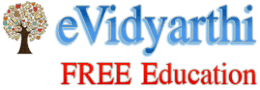
Leave a Reply